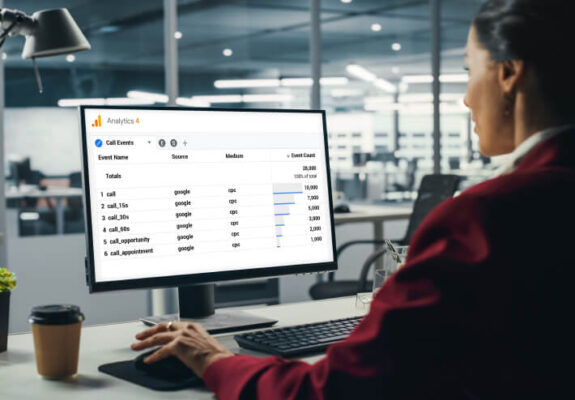More than eighty of the most popular automotive websites and third-party providers have joined the Automotive Standards Council (ASC) including Marchex. Marchex is a proud founding member of the council and the only call analytics provider. We are supporting standard event naming rules along with other top automotive website brands and have authored the specifications for call-related data as it is ingested into the GA4 dashboard as part of the certification process.
We urge auto dealers to make sure all their website integration partners are sending ASC events to the correct GA4 account. In some accounts, call tracking, digital retailing, and merchandising vendors are not sending events into dealership GA4 accounts. This must be remedied ASAP to ensure your business is intaking all this meaningful and potentially correlating data together. Any software vendors or agencies involved with a dealership’s website should be configured with the ASC specification.
How to Send Events into Your Account
To start, create a secure connection into the GA4 account for each vendor using the API. Most dealership websites will fall under one of the two following examples:
#1: One GA4 Account
If a dealer uses four different vendors for messaging, advertising, phone tracking, and service scheduling, all four must be able to send GA4 events into the dealer’s GA4 account. Dealers must create a secure API integration key for each vendor attached to their website.
#2: Two GA4 Accounts
Create API integration keys for both accounts, and inform all vendors attached to the dealership site that they must send events to both accounts using two separate API keys. This method is typically used when a website’s ASC data layer is improperly configured and cannot support events passing from third-party sources.
Creating Secret API Keys
To create a secret API key for each vendor attached to a website, follow these steps:
- Click the admin gear icon in bottom left corner of the GA4 home page
- Once on the admin page, in the list provided under “Property”, select “Data Streams”
- On the “Data Stream” tab, select the data stream from your dealership’s website
- Once brought to the “Web Stream Details” page, select “Measurement Protocol API Secrets” under “Events” section.
- Review terms and approve creation of API keys once prompted.
- Click “Create”
- Add vendor name for each secret key, and click “Create”
- A secret key will be created and displayed, which must be sent to each vendor
Be sure to send support ticket emails to each website integration partner on your site that includes your measurement ID and secret API key.
Visit Us at DMSC
Learn more about secret API keys during this year’s Digital Marketing Strategies Conference (DMSC) at the Austin Marriott Downtown! Join our session on Monday, May 22nd at Workshop #3 in Room 403-404 to speak with our auto experts directly about API and more.